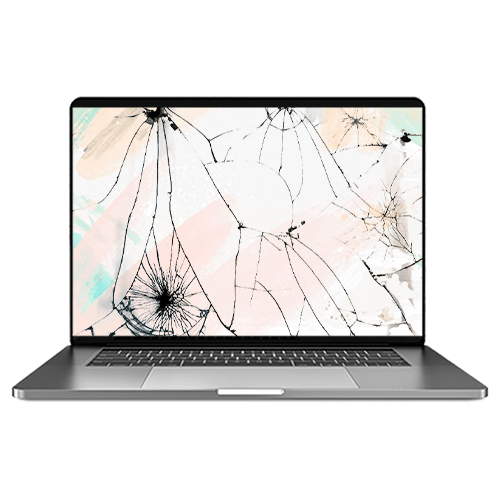Tech Myths You Can Stop Believing
01.12.2021Chelsea Wilcots

"Leaving your phone plugged in damages the battery."
This tech myth is echoed by people often. Many people believe that you shouldn't leave your phone plugged in because it damages the battery's capacity to hold a charge. However there is no proof that leaving your phone plugged in does anything to your phone at all. Most people leave their phones plugged in overnight, even after the battery is fully charged and their phones are fine. Smartphones run on lithium-ion batteries, batteries which are designed to stop charging when they’ve reached capacity.

"You should always let your battery die before recharging."
You've likely heard this myth from family or friends. Apple says "Charge your Apple lithium-ion battery whenever you want. There’s no need to let it discharge 100% before recharging. Apple lithium-ion batteries work in charge cycles. You complete one charge cycle when you’ve used (discharged) an amount that equals 100% of your battery’s capacity — but not necessarily all from one charge." Read more about Apple's charging cycles here.

"Macs can't get viruses."
This is one of those myths that everyone I know believes. While Apple computers are less susceptible to viruses, it just isn't true that they are immune to malware altogether. Apple used to proclaim that their computers were less vulnerable to viruses than PC's until a Trojan virus called Flashback infiltrated hundreds of thousands of their computers back in 2012.

"Airport X-Rays Erase Electronic Device Memory"
This myth likely stems from the days of film cameras. The electromagnetic radiation from an X-ray could, and most definitely would have done a lot of damage to undeveloped film negatives. The photon scanners in an airport X-ray machine can't hurt the hard drive in your laptop or the solid state drive in your cellphone.

"You should shut down your PC every night."
This myth is both true and false. There are a lot of good reasons to shut your computer down at night; save on your energy bill, give your computer and it's components time to rest, refresh your computers operating system, etc. There are also a lot of good reasons to keep your computer on over night; run background updates, easily restart the next day, cold reboots cause unnecessary power surges, etc. You really only need to shut down your computer if it holds sensitive information and is on a network that isn't secured, or if you don't need to run backups or access the drive remotely.