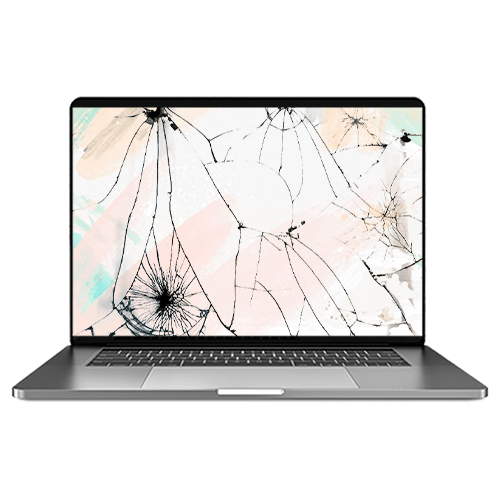12 Ways to Keep Your Smartphone Safe
03.07.2022Chelsea Wilcots
Smartphones are incredibly smart, but also highly susceptible to malware and fraudulent activity. From choosing the right PIN code to downloading the right apps, there are a lot of things we can do as smartphone users to keep our phones safe from criminal pursuits.
In this article we will explore 12 things we can do to keep our smartphones secure.

Random PIN Code
One of the simplest ways to secure your phone is by using a random PIN code to lock it up. Avoid using a number that is significant to you, or that you use a for anything else. Use a truly random number. Many people use the same PIN code for everything because it’s easy to remember, but it also makes it really easy for someone to break into your accounts.
Different Passwords
Another easy way to secure your phone is to use a different password for every account that you have. Much like phone PIN’s, many people use the same password for all of their accounts, and that’s a problem because if someone guesses your password, they gain access to everything.
Password Manager
Creating a unique password for every account leaves you with a lot of passwords that you have to remember. The easiest way to remember your passwords, is don’t! Use a password manager to store them, and remember one password to handle [or rule] them all. Most managers have password generators too, so you don’t even have to come up with the passwords yourself.
Fake Apps
You should always be wary of applications that you download onto your phone. More and more apps on the app store appear as legitimate but are actually designed to take personal information, or to download malware on to your device when you use them. To avoid app scams, you should look into the app before you download it. Read the negative reviews and check out the retailer’s website, or look for a download link on the retailer’s official website.
Use Fewer Apps
It may sound silly to have fewer apps installed on your phone when smartphones are being designed with more storage capacity, but fewer apps leave your phone more secure. Many applications collect personal information and track your movements, even when they aren’t being used. So why not delete the apps you aren’t using and download them again when you need them?
Permissions
While we are on the topic of downloading apps, please be cautious of the permissions you grant your downloads. Accessibility permissions are all-powerful and can lead to malware taking over your device from inside an application. Never download an app that is asking for odd permissions, even if it means you don’t get to use the app and its features.
Wi-Fi Networks
How many different Wi-Fi networks have you joined using your phone? If you have auto-join turned on, that means your phone automatically joins any saved Wi-Fi networks as you pass in and out of them. While this makes things easy for internet connectivity, it also leaves your phone vulnerable to man-in-the-middle cyber-attacks, where a cybercriminal intercepts your data while your phone thinks it’s joining a secure network. To avoid these attacks, turn off the auto-join function for your Wi-Fi.
Use Two-Factor Authentication
Using a second method of confirming your identity when logging in to your online accounts really keeps them protected, and is called Two-Factor Authentication. Some 2FA methods include using your phone’s fingerprint reader, answering a security question or two, and even using a third-party app like Google’s Authenticator, which generates verification codes on your phone.
Avoid SMS Two-Factor Authentication
Some methods of Two-Factor Authenticating are better than others. One method you should avoid using for 2FA altogether is SMS text messaging. If someone gets their hands your phone, or if you fall victim to a SIM swap attack, all of your accounts can be easily accessed if you use SMS text messaging to authenticate.
Protect your SIM Card
A SIM swap attack is when a thief gets their hands on your unprotected phone, swaps your SIM card into another phone, and starts requesting SMS codes to reset all of your account passwords. To avoid SIM swap attacks, add a PIN or password to protect your phone’s SIM card. This will prevent your phone from being used if it gets stolen.
Find Your Phone
How many times have you misplaced your phone? Easily one of the best ways to keep your phone safe is by being able to find it. There are many third-party apps that can help you locate your phone if it goes missing, and iPhones come with a handy app called Find My [insert Apple device name here] that will help you locate any of your Apple devices, or anything you’ve attached an AirTag to.
Smishing
Last but not least, keep an eye out for phishing, or smishing. Phishing is a social engineering attack where the attacker sends a fake message designed to steal user data, login credentials, and credit card numbers, or to release malware on the target’s electronic device. Smishing is phishing, just specifically via text-message.